Mobile Access
We're mobile friendly!
Our “Get SMART FAST” training site and our training program courses have been setup and configured to be “mobile friendly” so you can access them from anywhere with your mobile device.You can learn "on-the-go" no matter where you are or what device you're using. With the Moodle Mobile app (available for Android, iPhone/iPad, and Windows mobile devices), you can access and work on your training anytime and anywhere!
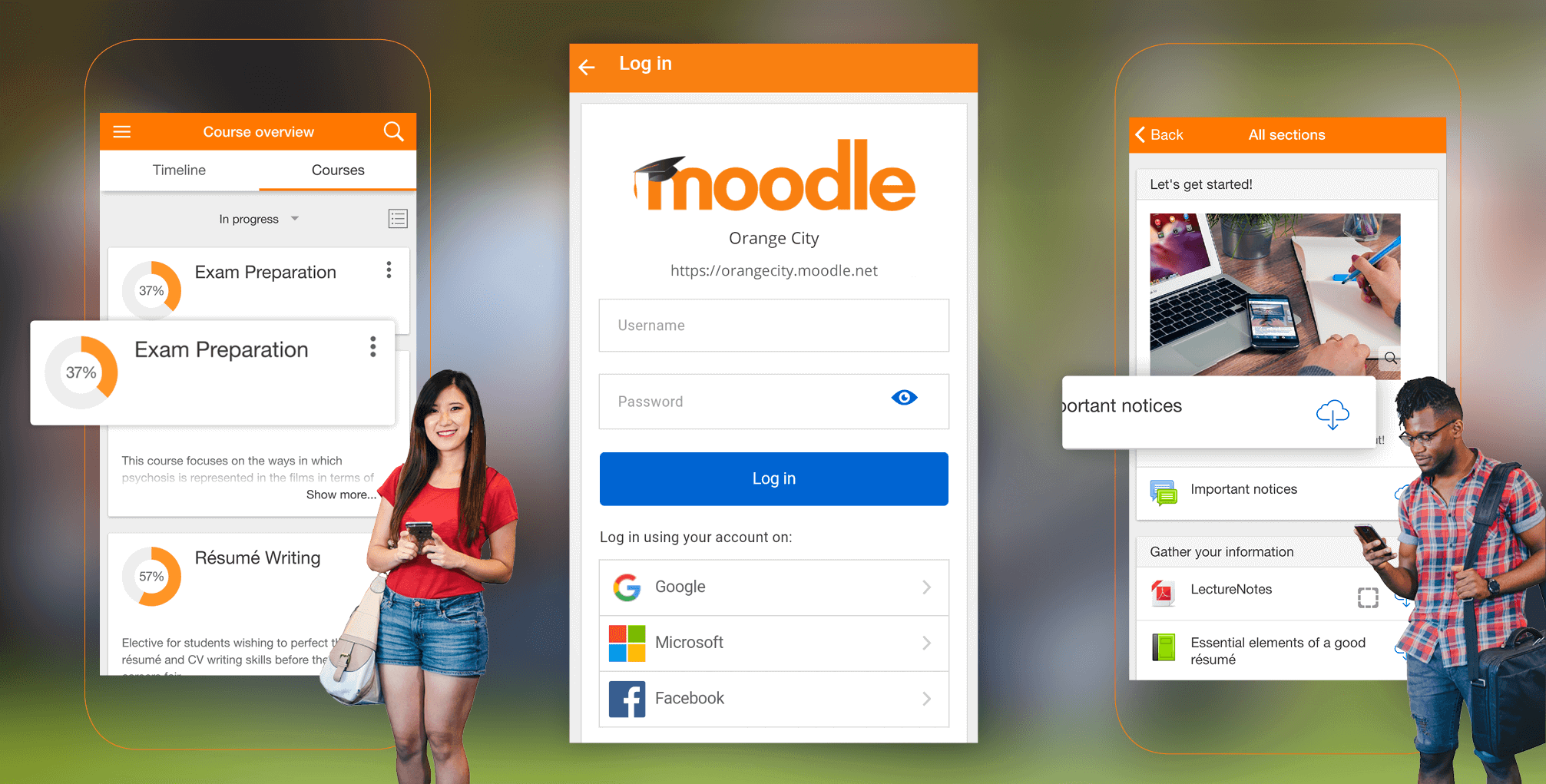 With Moodle Mobile, the official mobile app for Moodle, you can:
With Moodle Mobile, the official mobile app for Moodle, you can:
- Browse the content of your courses, even when offline
- Receive instant notifications of messages and other events
- Quickly find and contact other people in your courses
- Upload images, audio, videos and other files from your mobile device
- Track your progress, mark tasks as complete and browse your learning plans
- Attempt quizzes, post in forums and edit wiki pages
- View your course grades
- ... and more!
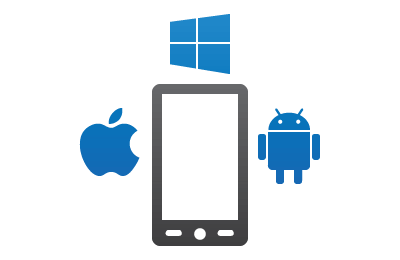 Download the official Moodle Mobile app for your mobile device:
Download the official Moodle Mobile app for your mobile device:
For iPhone/iPad: https://itunes.apple.com/en/app/moodle-mobile/id633359593
For Android: https://play.google.com/store/apps/details?id=com.moodle.moodlemobile
Training site URL
Once downloaded and installed, enter the complete site URL address of the training course you're enrolled in (as provided in your registration confirmation email) to connect the app to our training site.
